How to Connect ChatGPT From OpenAI to Your Dashboard
With Wolf Growth, you can integrate OpenAI's GPT model into your chatbot to offer users more sophisticated automated responses and assist them in accomplishing additional tasks.
Let's explore the process of setting up an OpenAI account and linking it to your chatbot to discover the variety of AI models available and how to train your bot to address your business requirements.
Create an Account
Visit OpenAI and create your account. Click Sign up, provide your email address, and then click Continue, or choose to sign up using your Google or Microsoft account.
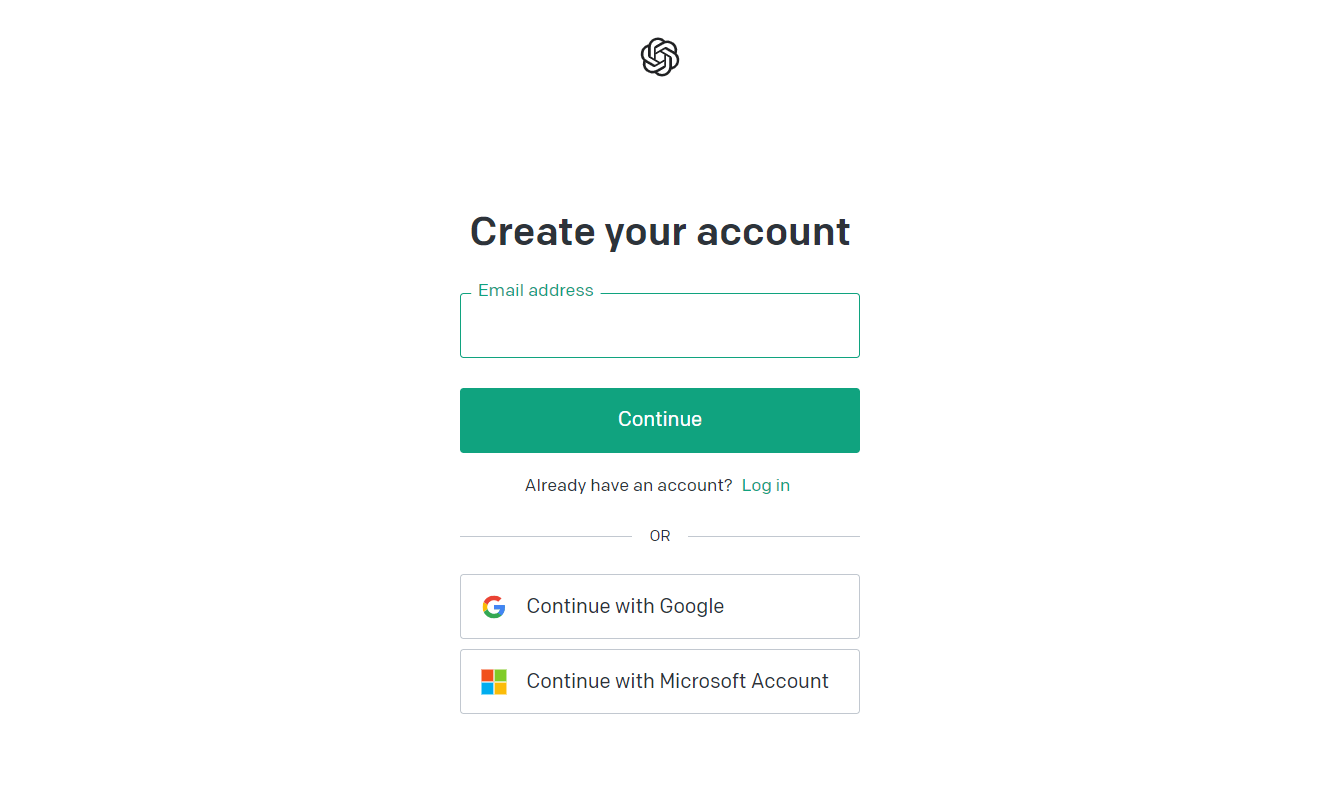
If you have entered your email address, set a password in the subsequent window. A confirmation email will be sent to your inbox. Click Verify in the email, and input your name along with your organization's name.
Add your phone number and a confirmation code will be dispatched via SMS. Enter the code to access your account.
Copy Your API Key
In the top-right corner, click on your avatar and choose "Manage account."
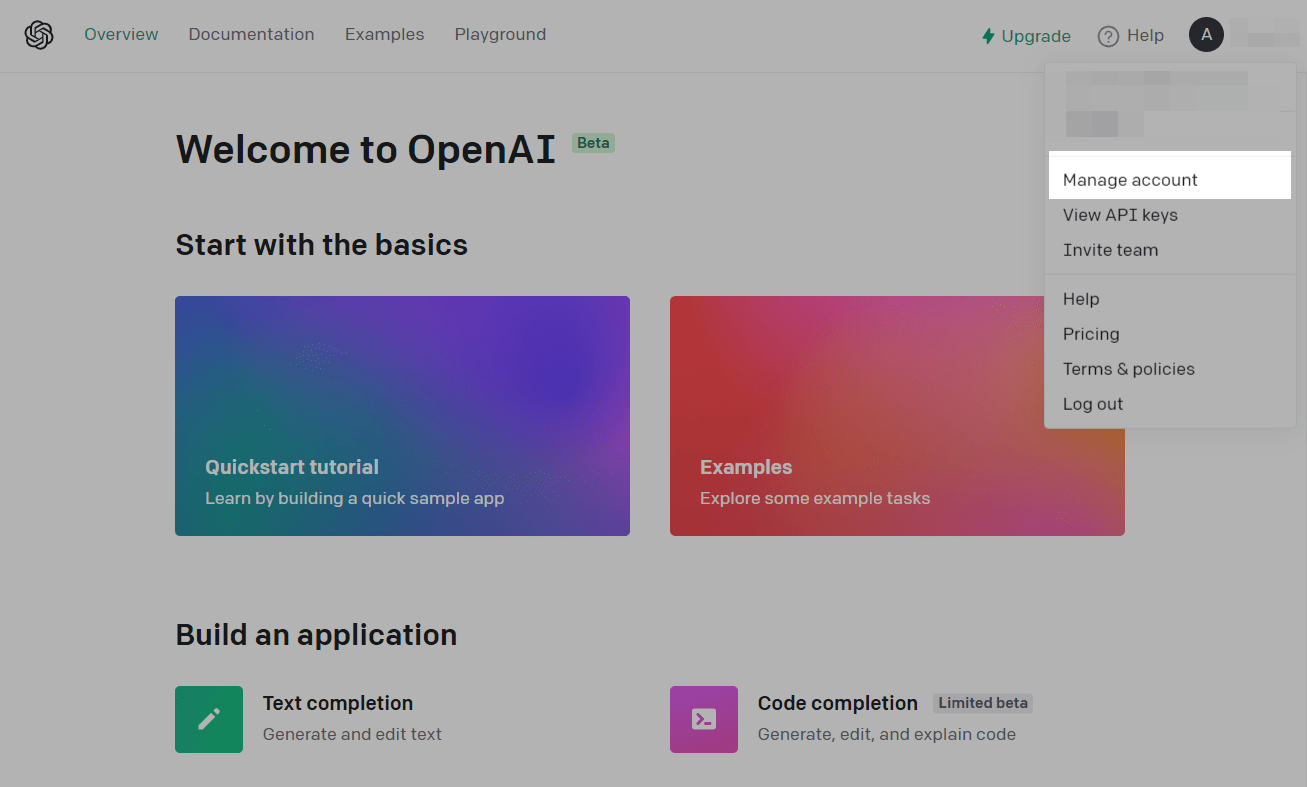
Navigate to the "API Keys" section, click Create new secret Key, and then proceed to copy your key.
It is essential to securely store your API key on your device, as it cannot be retrieved from the same page again. Losing the key will necessitate generating a new one.
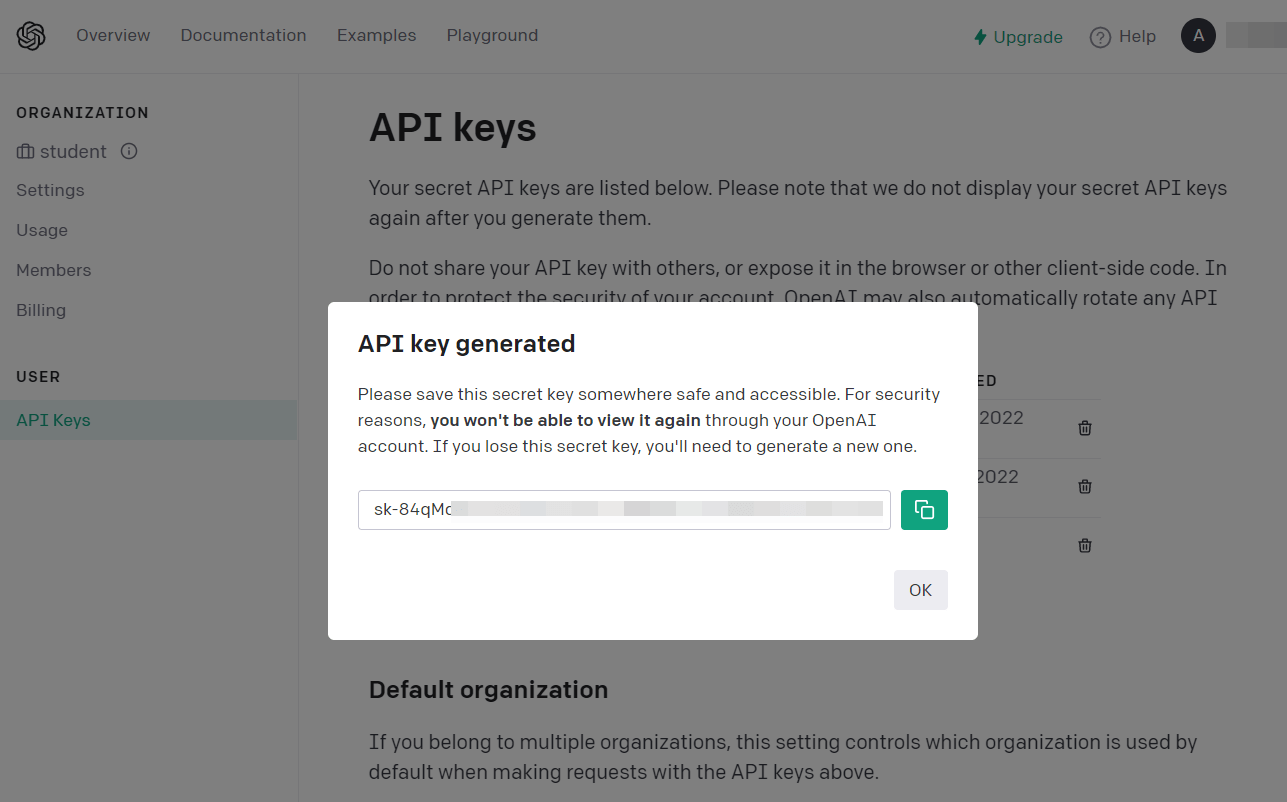
Now, go back to the Wolf Growth API screen and add your API key below:

